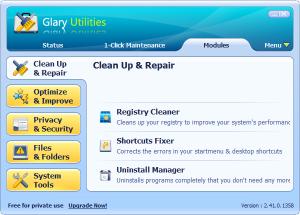Glary Utilities Pro
5.90
Size: 16.35 MB
Downloads: 11403
Platform: Windows (All Versions)
If you have used the computer for a long time, you probably installed and uninstalled a lot of games and programs. This software creates a lot of left-overs when it's removed, no matter how good the unistaller is. Unwanted files and registry keys can accumulate over time and may cause the system to work at a lower speed and may even cause errors. Not to mention the valuable hard disk space that's being taken up without reason. Fortunately, there is a solution to this, the software Glary Utilities Pro. As the name clearly states, this software includes various utilities for fixing certain aspects of the operating system.
The program is easy to install, but one should pay attention to the option of adding a toolbar in the system, as he should deactivate this if he doesn't want the toolbar installed. It can run on most versions of Microsoft Windows without any problems. It takes up little hard disk space and requires low system resources.
The interface of Glary Utilities Pro puts emphasis on the graphical part, but without neglecting the functionality. It supports three skins. Basically, the interface is organized in certain tabs, each one of them containing a list of options for dealing with a certain area of the operating system. The first tab displays the current version of the program together with the possibility to update it to the latest version, if there is one. The second tab allows quickly fixing various system problems using a single click. Thus, the user can repair registry and shortcut problems, he can delete obsolete and unneeded files, erase browser cache and so on. All these aspects are taken care of without the user's intervention.
The third tab includes all the program's modules, organized in categories according to their purpose. Besides cleaning unwanted and obsolete system files and registry keys, Glary Utilities Pro can also optimize it, making it run faster than ever. Thereby, it can optimize the startup process, the memory and it can defragment the registry.
Besides containing tools for cleaning and optimizing the computer, Glary Utilities Pro also addresses the security part of the system. Thus, it can completely erase files and folders beyond recovery and it can remove cache and cookies from most web browsers.
Pros
The program features a 1 click option, for automatically fixing all the common operating system issues without the user's intervention. Besides that, it includes a lot of tools for cleaning and optimizing the system and also for improving its security.
Cons
The scheduler is not available in the trial version. Glary Utilities Pro is a complete software for cleaning and optimizing the operating system, making it run like the first day it was installed.
Glary Utilities Pro
5.90
Download
Glary Utilities Pro Awards

Glary Utilities Pro Editor’s Review Rating
Glary Utilities Pro has been reviewed by Jerome Johnston on 15 Feb 2012. Based on the user interface, features and complexity, Findmysoft has rated Glary Utilities Pro 4 out of 5 stars, naming it Excellent